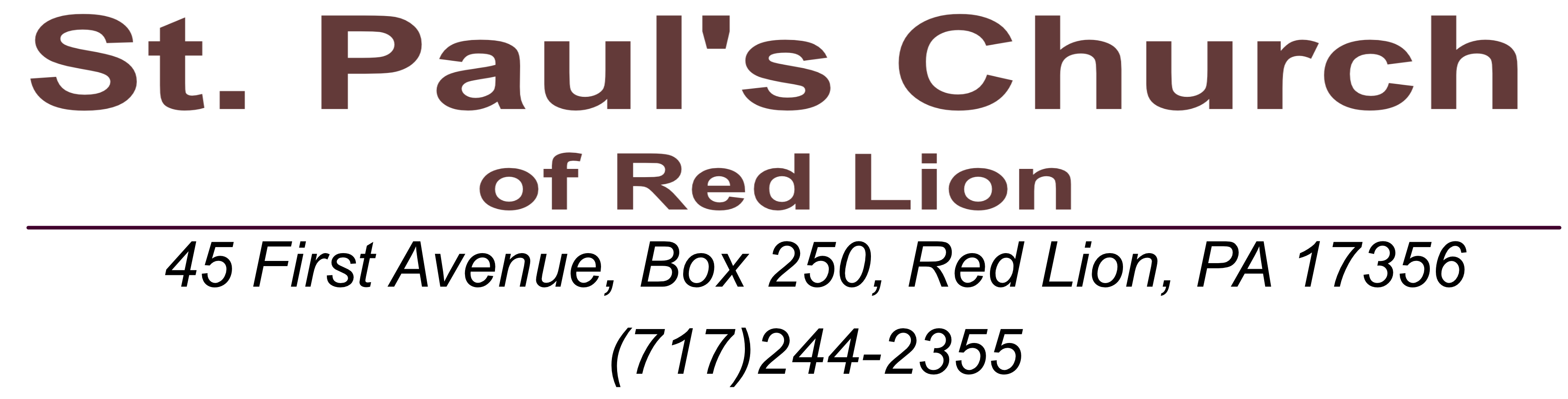We currently do not accept credit or debit cards.
If you have a Vanco account click the appropriate button.
Go to the Vanco Mobile App via QR code

If you’re new to Vanco Payments for E-Giving and Payments please follow the directions below.
Giving online is easy, secure, and allows you to set up automatic recurring contributions. Vanco Payments has been serving schools and churches for over 30 years and serves over 45,000 institutions.
Note: You may continue to put your weekly envelope into the offering plate each Sunday. Please do not write an amount on the envelope and instead write “Online Giving” on it.
You can use a computer or cell phone app to give online
A. From a Laptop or Computer: Follow these steps for Online Giving :
- Click the “Online Giving” button below.
- On the next page click the “Sign Up” link on the Top Menu.
- Follow the onscreen instructions to create an online profile and confirm your email.
- Select the Fund and complete the info on the right
- Amount
- Frequency: one time or recurring
- Start Date
- Add to Basket
- Click the Basket and complete “Payment Method.” Select “Bank Account.” We currently do not accept credit or debit cards.
- Click “Continue to Review” and complete your donation.
B. Or from the Vanco Mobile App:
- Download the Vanco Mobile Faith Engagement App from Google Play or the Apple App Store.
- Search for then select “St. Paul’s Church of Red Lion.”
- Complete your profile including bank information. We currently do not accept credit or debit cards.
- You may use your Vanco online account information with the Vanco App.
Get the Vanco Mobile Faith Engagement App:
Contact us if you have problems with Online Giving.