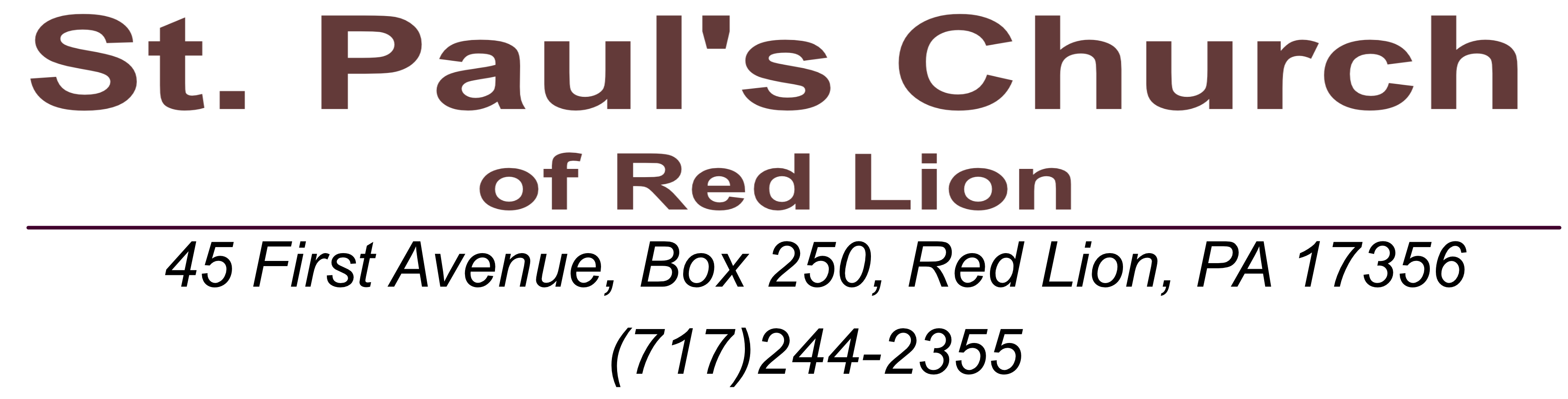More Information
Print Registration Form For Session 6
Fillable Registration Form Link For Session 6
If you want to fill the registration using an iPhone follow these steps:
- Click the Fillable Registration Form for Session 6 above.
- Use the
 button at the bottom, select email, and send it to yourself.
button at the bottom, select email, and send it to yourself. - Open the pdf from your email.
- You may get a message to use AutoFill Form which you can select. Or…
- Click the
 button at the bottom right.
button at the bottom right. - This will turn the fillable blanks blue, and they will accept text when you click in one.
- You can then print the completed form or email it directly to the church office.